Cool Tool Review #5 Slate Box
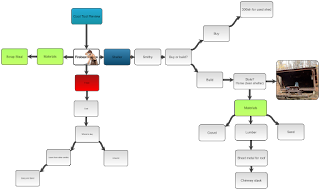
Hello all, My 5th and final cool tool review is on Slatebox. Slatebox is another concept mapping tool similar to the Coggle tool that I previously reviewed. Only better. Personally I found it to be a little more user friendly than Coggle and its free version offers a little more. For one you can embed a file into the nodes or bubbles. When you do this it offers a search function that allows you to search the internet for images to use and all you have to do is click the image and it is immediately embedded in the node. It also has a feature that allows you to link nodes to each other. This link when pressed takes you to the other node regardless of where it is on the concept map. Like Coggle, it can be used in classrooms to help students with brainstorming ideas for projects or papers. Where I feel it differs from Coggle the most is in its presentation capability. In Coggle presentation is a little stiff. In Slatebox having the ability to jump between nodes with a mouse click quick...
